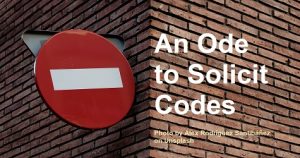By Tino Zhang and Kyla Winchester
One of the most important fields in your database may be Solicit Code. Without it, you wouldn’t know who you could contact, and you’d be paralyzed between not violating your donors’ wishes and sending solicitations necessary to continue funding your missions.
Solicit codes are often overlooked, but their clear, consistent use is vital. When someone contacts your donor services colleague, upset that they received a communication from you, the best solution is to fix it, and tell them you’ve fixed it, and that they shouldn’t have this problem again. The only way to ensure this happens is with a solicit code—a clear, consistent solicit code.
How do we ensure our solicit codes are clear and consistent? Best practice for solicit codes is as follows:
- solicit codes should be donor directed (and only changed by the donor)
- solicit codes should only indicate a restriction (something the donor does not want)
- solicit codes should indicate one thing at a time.
Diagnosing Your Solicit Codes
With the best practice notes in mind, review the following chart, an example based on solicit codes we’ve seen in use.
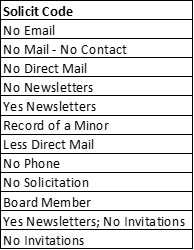
Consider whether the above solicit codes violate best practice. Are they:
- Donor directed?
- Indicating only a restriction?
- Indicating only one thing?
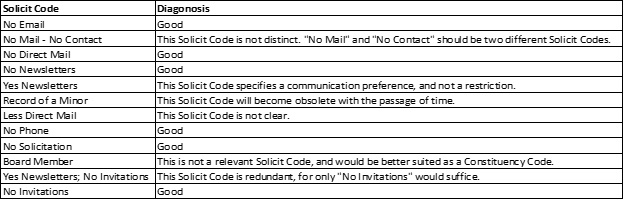
All the ones marked Good follow best practice (No Email, No Direct Mail, No Newsletters, No Phone, No Solicitation, No Invitation). They are clear, indicate one thing, were hopefully added at the donor’s direction and only changed at the donor’s direction.
No Mail – No Contact and Yes Newsletters; No invitation are confusing. The former assumes we only contact people by mail, which is rarely the case for nonprofits of various sizes; and the latter was presumably created based on one person’s communication about 2 separate things. If you send both newsletters and invitations, create a separate solicit code for each so people can decline them separately. And the same applies for No Mail - No Contact: create 2 separate solicit codes.
Yes Newsletters doesn’t indicate a restriction. If there are people who should be receiving newsletters who aren’t, that definitely requires a solution; however, it should be found outside of the Solicit Code drop-down.
Record of a Minor and Board Member are both things that can certainly be tracked in your database, but again, not in the Solicit Code field. Board Member is typically tracked with a constituency code and includes an end date. You can do the same for those under 18 if you have a birth date, or mark them as a minor until December 31 of the year they turn 18 if you wish to err on the safe side.
Less Direct Mail is unclear. For some nonprofits, 2 mailings a year would be less than your annual mailing cycle, for some it’s all the mail done in a year. Many use a specific solicit code called Once a Year to indicate that these donors should be pulled for a specific mailing when all Once a Year supporters are included in a mailing.
Bonus tip: updating solicit codes is the best for the long-term health of your data. In the short term, you need to communicate the changes to everyone using the database, possibly update database permissions to ensure only select people can add or change Solicit Code options, and make sure queries are updated to reflect the revisions.